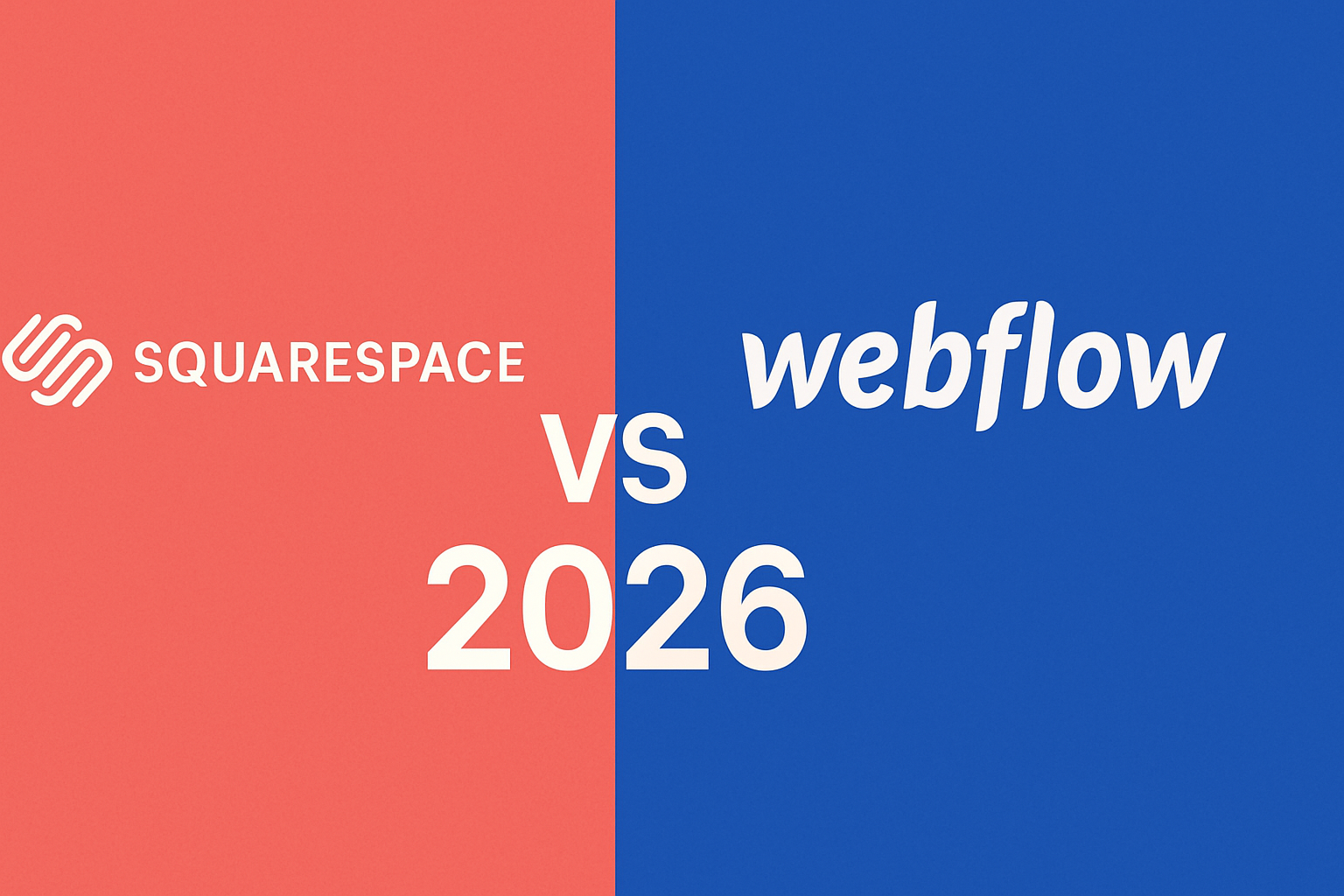Squarespace vs Webflow in 2026: Which Platform Should You Build On?
Quick Overview: Two Very Different Philosophies
Squarespace (2026)
An all-in-one, opinionated website platform with beautiful templates, built-in commerce, and new AI tools like Blueprint AI and Beacon AI that help you design and manage your site faster. Ideal for creatives, small businesses, and teams who want a polished site without getting too technical.
Webflow (2026)
A visual development platform that sits between “no-code” and “real code”. Webflow’s Designer, CMS, animations, and Webflow AI make it a powerful tool for agencies, product teams, and advanced designers who want full control over layout, CMS, and even web apps—without fully moving into a traditional code editor.
Who Each Platform Is Best For in 2026
Use case Best fit Why Solo creator / small business Squarespace Faster launch, simpler interface, all-in-one platform (domains, email, commerce, scheduling). Designer who wants pixel-perfect layouts Webflow Fine-grained control over CSS, interactions, animations, and responsive breakpoints. Content-heavy blog / simple CMS site Both (slight edge Squarespace) Easier content publishing and maintenance for non-technical teams. Complex CMS or web app-like site Webflow More flexible content modeling and app-like features with Webflow Apps & App Gen. (Webflow) “Set it and forget it” business site Squarespace Lower maintenance, less technical risk, everything in one subscription. Agencies / product teams collaborating in a design system Webflow Workspaces, roles, real-time collaboration, app integrations.
1. Design & Editor Experience
Squarespace (Fluid Engine + Sections)
Squarespace’s Fluid Engine editor lets you drag and drop sections and content blocks with a grid-based layout, optimized for both desktop and mobile. It’s intentionally opinionated—easier to keep things consistent and “on brand”, harder to break layouts.
Large catalog of designer templates and pre-built sections.
New animation controls and more flexible layouts introduced in the 2025 Refresh.
Great for people who don’t speak CSS but want something that looks professional.
Webflow (Visual CSS + Interactions)
Webflow’s Designer is basically a visual CSS editor:
Full control over classes, typography, spacing, breakpoints, and layout (Flexbox, Grid, etc.).
Advanced interactions (scroll animations, hover effects, timeline-based motion).
Easy to make very custom layouts—but also easy to overcomplicate if you’re not experienced.
There’s a steeper learning curve, but in the right hands Webflow can replace a traditional front-end build for many marketing and product sites.
2. AI Features & “Future-Proofing” for 2026
AI is where both platforms are investing heavily—and it’s a big reason this comparison looks different than it did a few years ago.
Squarespace AI in 2026
Recent updates have turned Squarespace into a much more AI-assisted platform:
Blueprint AI: Generates a full site layout and design based on your goals, content type, and style preferences.
AI Website Builder: Helps you design a custom website in minutes, with AI-assisted templates, branding, and content suggestions.
Beacon AI (from Refresh 2025): An in-dashboard assistant for writing copy, optimizing SEO, generating code snippets, and maintaining site health. (
For non-technical users, this means:
you can start from an AI-generated site and then refine it, instead of staring at a blank canvas.
Webflow AI in 2026
Webflow has gone very deep into AI, especially for designers and teams:
Webflow AI can generate and modify layouts, write copy, and build components.
AI-powered SEO & AEO (answer-engine optimization) audits and suggestions.
App Gen & AI-driven web apps: generate production-grade web apps connected to your CMS and design system from a prompt.
In other words, Webflow’s AI is oriented more toward power users: designers, agencies, and product teams who want to ship complex sites and apps faster.
3. CMS & Content Modeling
Squarespace
Great for standard content types: pages, blogs, portfolios, basic catalogs, simple memberships.
Enough structure for most small businesses, but less flexible when you need many custom content types and relationships.
Content types are more “baked in”; you work with what Squarespace gives you.
Webflow
Highly flexible CMS with custom collections and fields.
Easier to model complex content (e.g. authors, courses, events, locations, categories, relationships between them).
Better fit when your site is close to an application or editorial system rather than “just a website”.
4. Ecommerce, Memberships & Digital Products
Squarespace Commerce
Squarespace has steadily turned itself into a capable commerce platform for small and medium businesses:
Built-in checkout, digital & physical products, subscriptions, and services.
New pricing plans (Basic, Core, Plus, Advanced) unify e-commerce features across tiers and give more flexibility.
Integrations for scheduling, memberships, and donations built into the ecosystem.
For a typical small store, Squarespace Commerce is usually enough—and you get all the non-store pages, blogging, and marketing tools in the same place.
Webflow Ecommerce
Webflow’s ecommerce is powerful, but often used by agencies for custom storefronts:
CMS-driven product catalogs with flexible layouts.
Standard / Plus / Advanced plans with higher product limits and 0% transaction fees at higher tiers.
Integration into the broader Webflow design system and animations.
If you need heavy commerce logic, many teams still pair Webflow with external tools or headless commerce platforms. Squarespace is usually more straightforward for “classic” small ecommerce.
5. SEO, Performance & Hosting
Both platforms give you SSL, CDN-backed hosting, and basic SEO tools.
Squarespace
Good defaults, structured data for common content types, and clean URLs.
Blueprint AI and Beacon AI help with content and on-page SEO suggestions.
All-in-one hosting makes performance mostly “just work” if you don’t overload pages.
Webflow
Very strong performance when sites are well built: optimized CSS, static exports, clean HTML.
AI-powered SEO and AEO tooling for enterprises and content teams.
More room to tune performance, but also more room to hurt it if you misuse animations or load many external scripts.
6. Pricing in 2026: What You Actually Pay
Pricing changes regularly, but as of late 2025 (rolling into 2026) the picture looks roughly like this:
Squarespace Plans (New 2025+ Structure)
Squarespace now offers four primary plans—Basic, Core, Plus, Advanced—with annual pricing starting in the mid-teens per month and going up to around $99/month for advanced commerce, depending on your region and billing cycle.
Most small businesses end up on Core or Plus for the mix of e-commerce, custom code access, and advanced features.
Webflow Site & Ecommerce Plans
For Webflow’s site plans (not counting workspace pricing):
Basic / CMS / Business plans cover most marketing and content sites.
Standard / Plus / Advanced Ecommerce plans add commerce features, higher product limits, and lower/no transaction fees.
Webflow can be cheaper at the low end (simple sites), but for complex sites you often also pay for Workspace plans so your team can collaborate, which can increase total cost.
7. When to Choose Squarespace vs Webflow in 2026
Choose Squarespace if…
You’re a solo founder, creator, or small business that wants a reliable, all-in-one platform.
You care more about time-to-launch and long-term simplicity than pixel-perfect control.
You like the idea of AI helping you with design, naming, and copywriting, but you still want something that feels curated and guided.
You don’t have a full-time developer and want to avoid technical maintenance.
Choose Webflow if…
You’re a designer, developer, or agency and want a visual front-end tool that feels close to writing CSS and JavaScript.
You need custom content models, complex layouts, or app-like experiences that go beyond typical page + blog + store.
Your team wants an AI-assisted workflow for app generation, SEO optimization, and experimentation.
You’re comfortable thinking in terms of classes, breakpoints, and performance.
8. Where Custom Code & Expert Help Fit In
Neither platform is truly “no code forever”.
On Squarespace, custom CSS and JavaScript (plus code blocks and developer-level tweaks) can push the platform much farther than most people realize—especially for unique layouts, animations, or advanced integrations (CRMs, booking tools, etc.).
On Webflow, custom code often handles integrations, advanced logic, and features that go beyond what the visual editor offers.
If you’re a business owner, the real question isn’t “Which tool has more features?” but “Which tool lets my team move fast, stay flexible, and not constantly fight the platform?”
9. Final Thoughts (for 2026 and Beyond)
In 2026, Squarespace and Webflow are not direct enemies so much as they are neighbors on the same spectrum:
Squarespace is your all-in-one, thoughtful, AI-assisted site builder that trades extreme flexibility for reliability and ease of use.
Webflow is your visual front-end and web app platform, now deeply infused with AI to help teams move faster without giving up control.
If your audience is mostly non-technical clients, creative entrepreneurs, and small teams, Squarespace will usually be the safest, most maintainable foundation—especially when paired with a developer who can extend it with custom code when needed.
If you’re leaning toward Squarespace but you’re worried it can’t handle your custom design or complex features, that’s exactly where I come in.
At abZ Global, I specialize in taking Squarespace beyond its default limits with custom code, advanced layouts, and integrations—so you get the best of both worlds: the simplicity of Squarespace and the flexibility of a custom-built site.
If you’re unsure whether your 2026 project belongs on Squarespace or Webflow, reach out and I’ll happily review your idea and recommend the best stack for you.