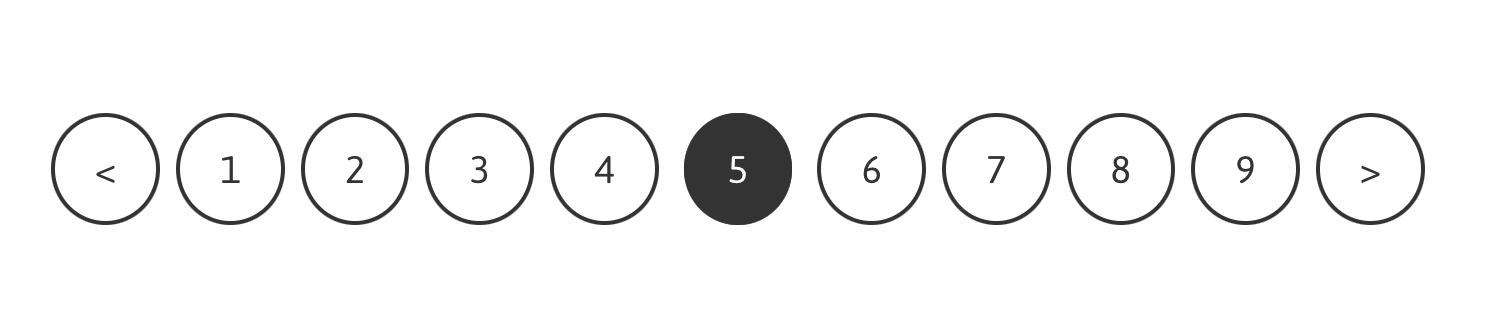Boost Your Blog's SEO and User Experience
By default, Squarespace 7.0 and 7.1 blogs only provide "Older" and "Newer" navigation links. This creates two major problems:
Poor User Experience: Visitors can't find your content. They are forced to click "Older" repeatedly to find a post from your archive. It's impossible for a user to jump directly to page 5, which leads to frustration and high bounce rates.
Bad for SEO: This simple navigation makes it very difficult for Google to crawl your site. Google's crawlers may give up before reaching your oldest, "deepest" blog posts, meaning your valuable archive content may never get indexed. This wastes your site's "crawl budget" and hides your content from search results.
The Solution
Our plugin instantly fixes this by replacing the basic links with a clean, numbered pagination (e.g., 1, 2, 3... 10). This provides clear "findability" for your users and a perfect internal linking structure for Google. It gives Googlebot a direct, efficient path to all your content, helping your entire blog archive get discovered and ranked.
-
This is a one-time purchase of $30.00. It is not a subscription.
-
The license allows you to use this code on a single Squarespace website. If you want to use it on multiple sites, you will need to purchase the plugin again for each site.
-
No! We include free installation support. You just need to be able to copy and paste the code into the correct settings area. If you get stuck, we will help you.
-
It helps in two main ways. First, it improves crawlability, allowing Google to easily find and index 100% of your blog posts. Second, it improves user experience by making your site easier to navigate. This reduces your bounce rate and increases time-on-site, which are key signals Google uses for ranking.